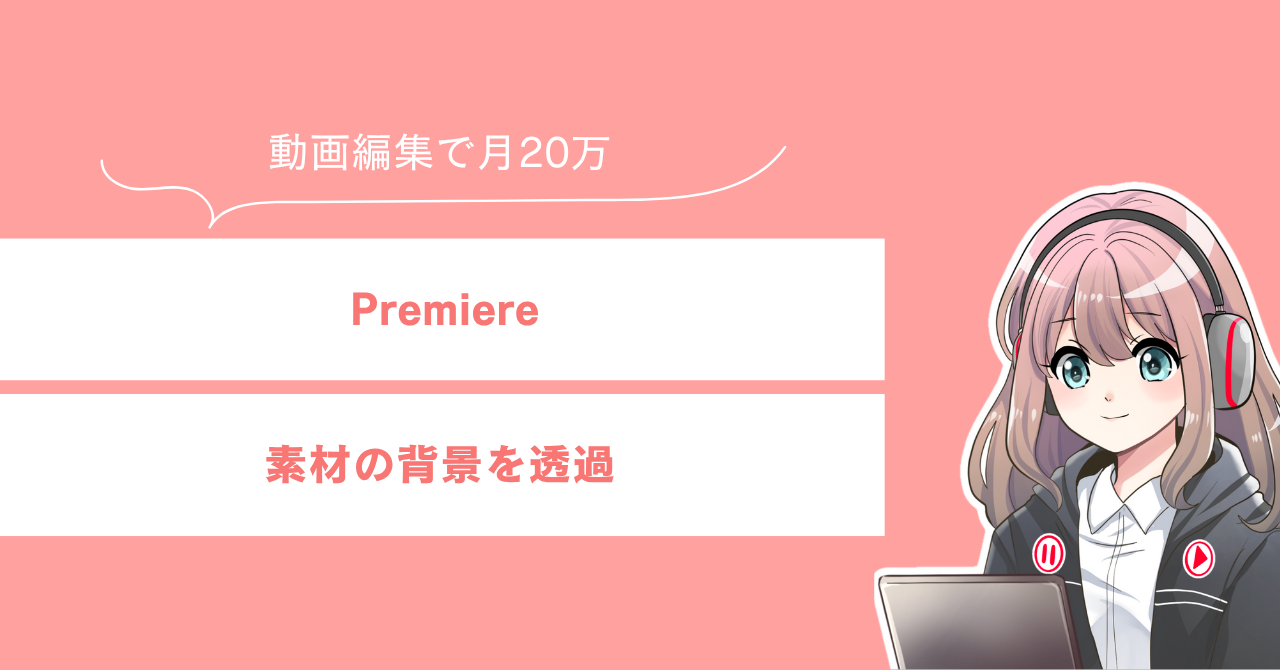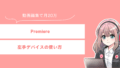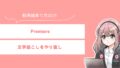皆さんこんにちは!
今回は動画編集で「素材の背景を透過する方法」を紹介します!
このブログでは、独学で得た 動画編集のノウハウやフリーランスになるまでの経験 を公開しています!
早速本題に入っていきます!
🎥この記事では「Adobe Premiere」を使用しています。
同じように背景を透過させたい方は、まずはPremiereの無料体験から試してみてください👇
▶︎ Premiereを無料で試してみる(Adobe公式)
🎥本格的に動画編集を始めるならサムネイル特化の「Photoshop」やアニメーション特化の「After Effects」が全部入った「Adobe Creative Cloud」もおすすめ!👇
▶ Adobe Creative Cloudを無料で試してみる(Adobe公式)
関連動画▼
今回のお悩み例
動画編集をしている際に、下記のようにフリー画像を使用する場合があります。

背景の「白色」を透過したいですよね。
白色背景を透過する方法
エフェクト➡カラーキー➡フリー画像素材に反映
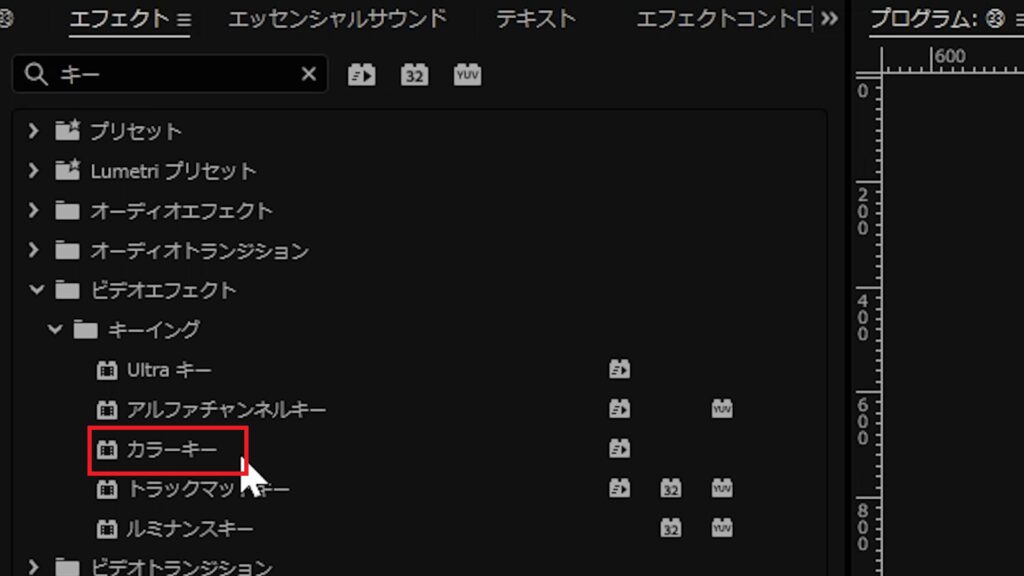
エフェクトコントロール➡カラーキー➡キーカラーのスポイドを選択
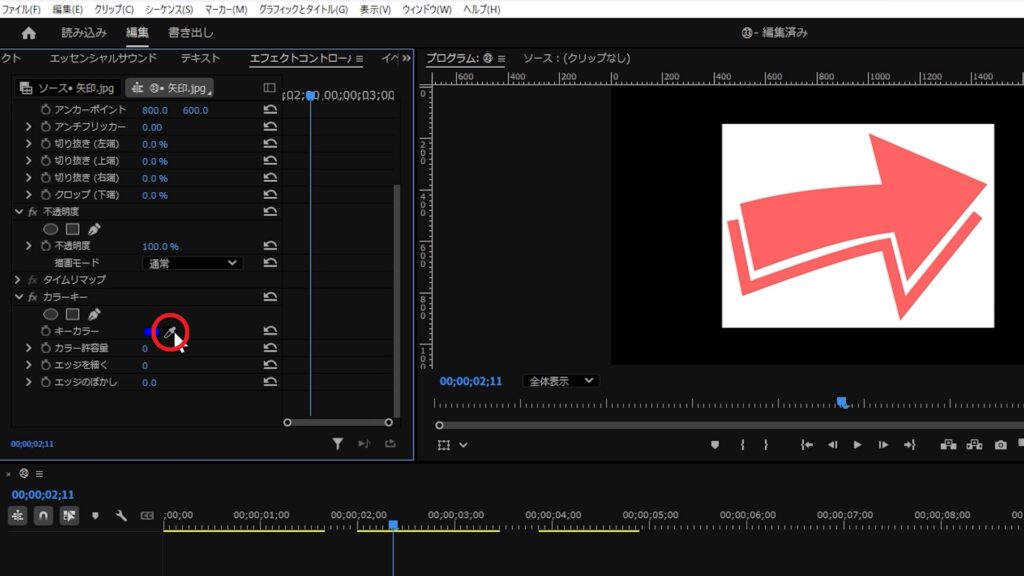
素材の白色背景を選択
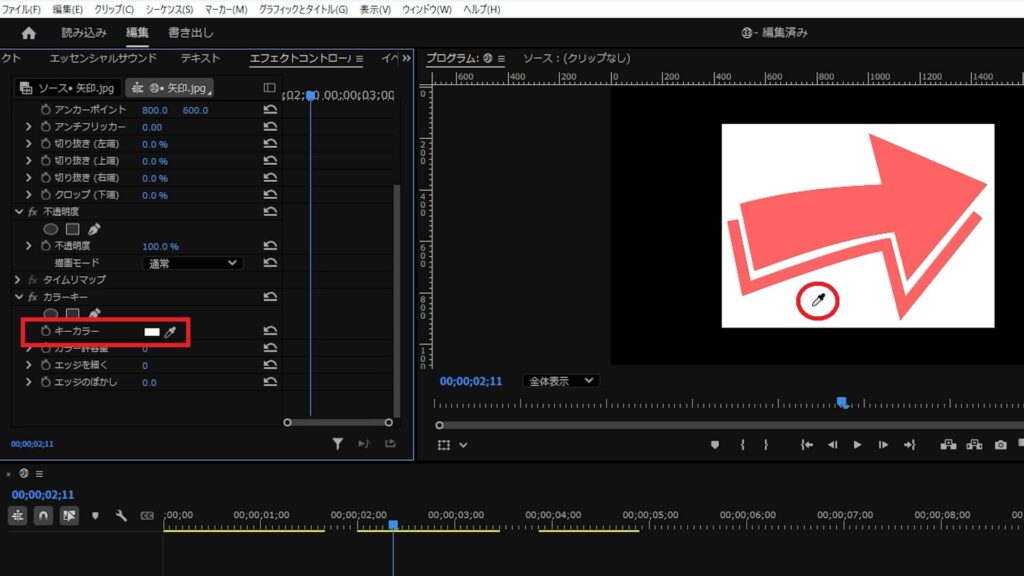
カラー許容量を100に設定(数値は素材によります)
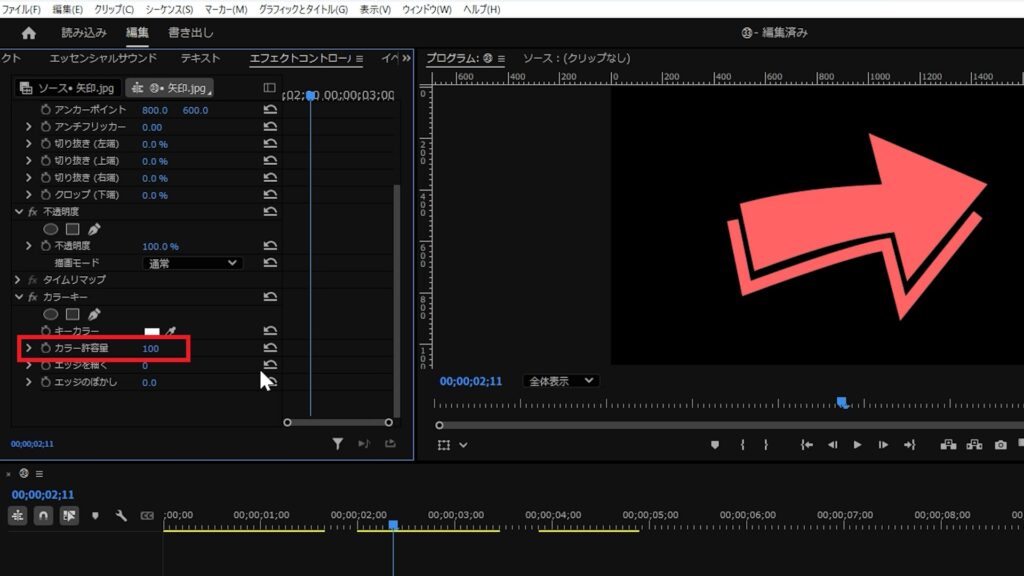
🎥この記事では「Adobe Premiere」を使用しています。
同じように背景を透過させたい方は、まずはPremiereの無料体験から試してみてください👇
▶︎ Premiereを無料で試してみる(Adobe公式)
🎥本格的に動画編集を始めるならサムネイル特化の「Photoshop」やアニメーション特化の「After Effects」が全部入った「Adobe Creative Cloud」もおすすめ!👇
▶ Adobe Creative Cloudを無料で試してみる(Adobe公式)
グリーンバックを透過する方法
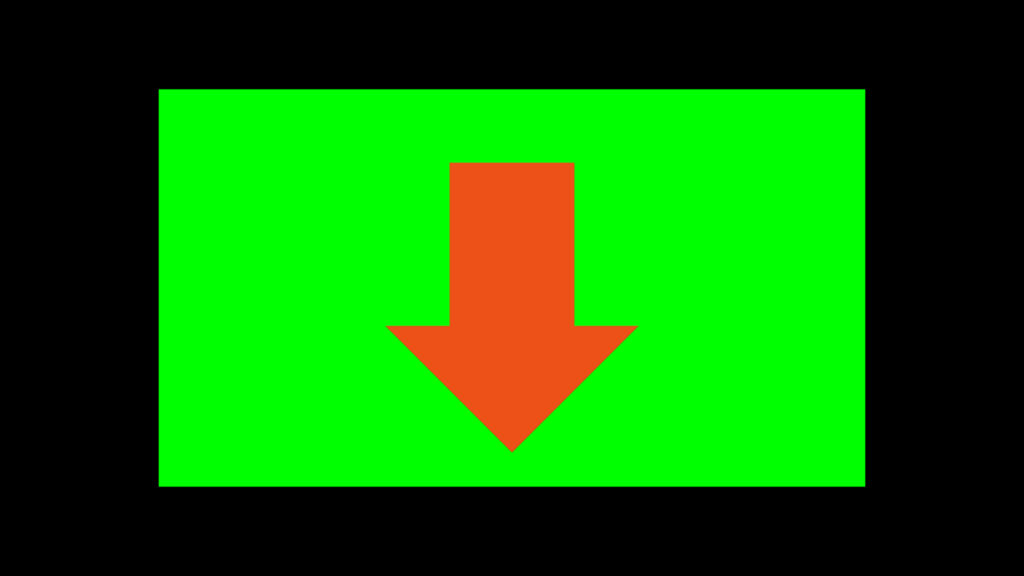
エフェクト➡Ultraキー➡フリー画像素材に反映
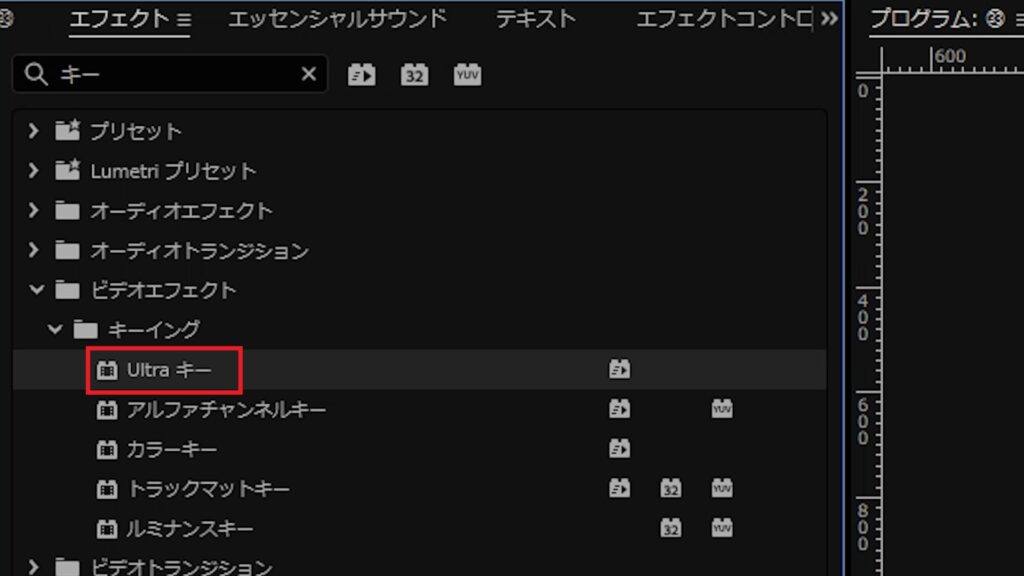
エフェクトコントロール➡Ultraキー➡キーカラーのスポイドを選択
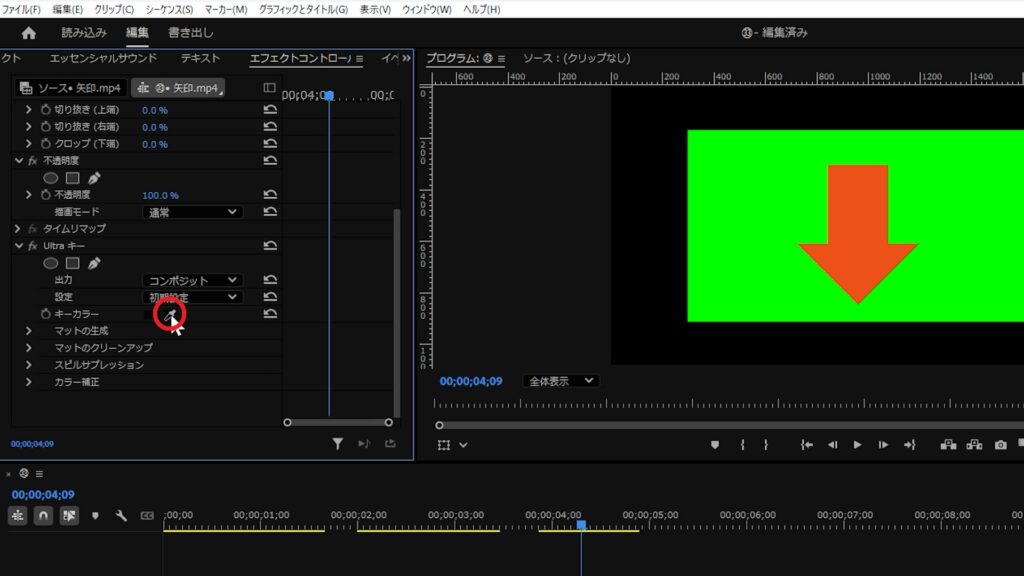
素材のグリーン背景を選択
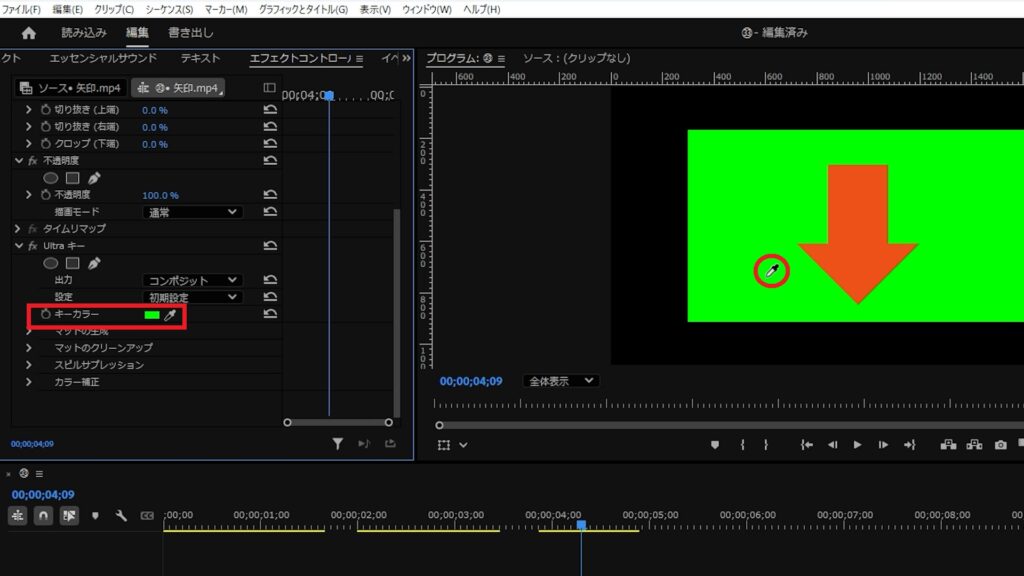
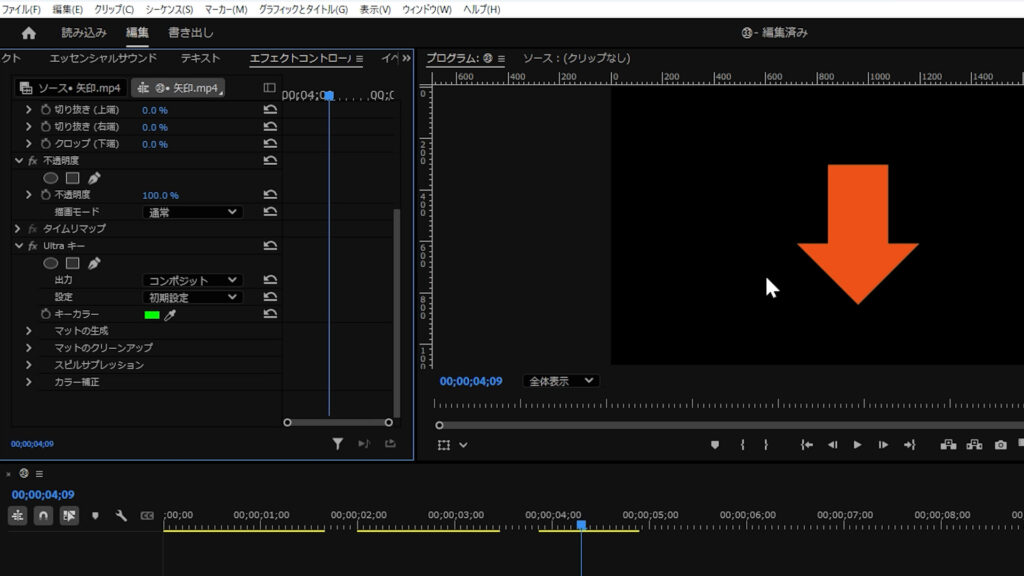
素材によって「カラーキー」「Ultraキー」の使い分けをしています。
私は背景白系は「カラーキー」、グリーンバックは「Ultraキー」にすることが多いです。
🎥この記事では「Adobe Premiere」を使用しています。
同じように背景を透過させたい方は、まずはPremiereの無料体験から試してみてください👇
▶︎ Premiereを無料で試してみる(Adobe公式)
🎥本格的に動画編集を始めるならサムネイル特化の「Photoshop」やアニメーション特化の「After Effects」が全部入った「Adobe Creative Cloud」もおすすめ!👇
▶ Adobe Creative Cloudを無料で試してみる(Adobe公式)
関連動画▼
関連リンク
🎥フリーランスになってから「Adobe Premiere」で稼いできました。
動画編集やるならPremiereはおすすめ!
▶︎ Premiereを無料で試してみる(Adobe公式)
🎥本格的に動画編集を始めるならサムネイル特化の「Photoshop」やアニメーション特化の「After Effects」が全部入った「Adobe Creative Cloud」もおすすめ!
▶︎ Adobe Creative Cloud(Premiere Pro/Photoshop/After Effectsなど含む)※無料期間あり
■関連動画
・素材の背景を透過する方法【PremierePro】
・【初心者もパクってOK】動画編集ポートフォリオの作り方|台本〜撮影〜Premiere Pro編集〜提出まで全部見せます!
・動画編集のやり方はこれ1本でok!【Premiere Pro 2025 使い方】【初心者向け完全版🔰】
■関連記事
・動画編集ソフト&作業環境まとめ
当サイトのコンテンツ内にはプロモーションを含みます。